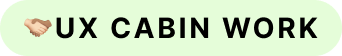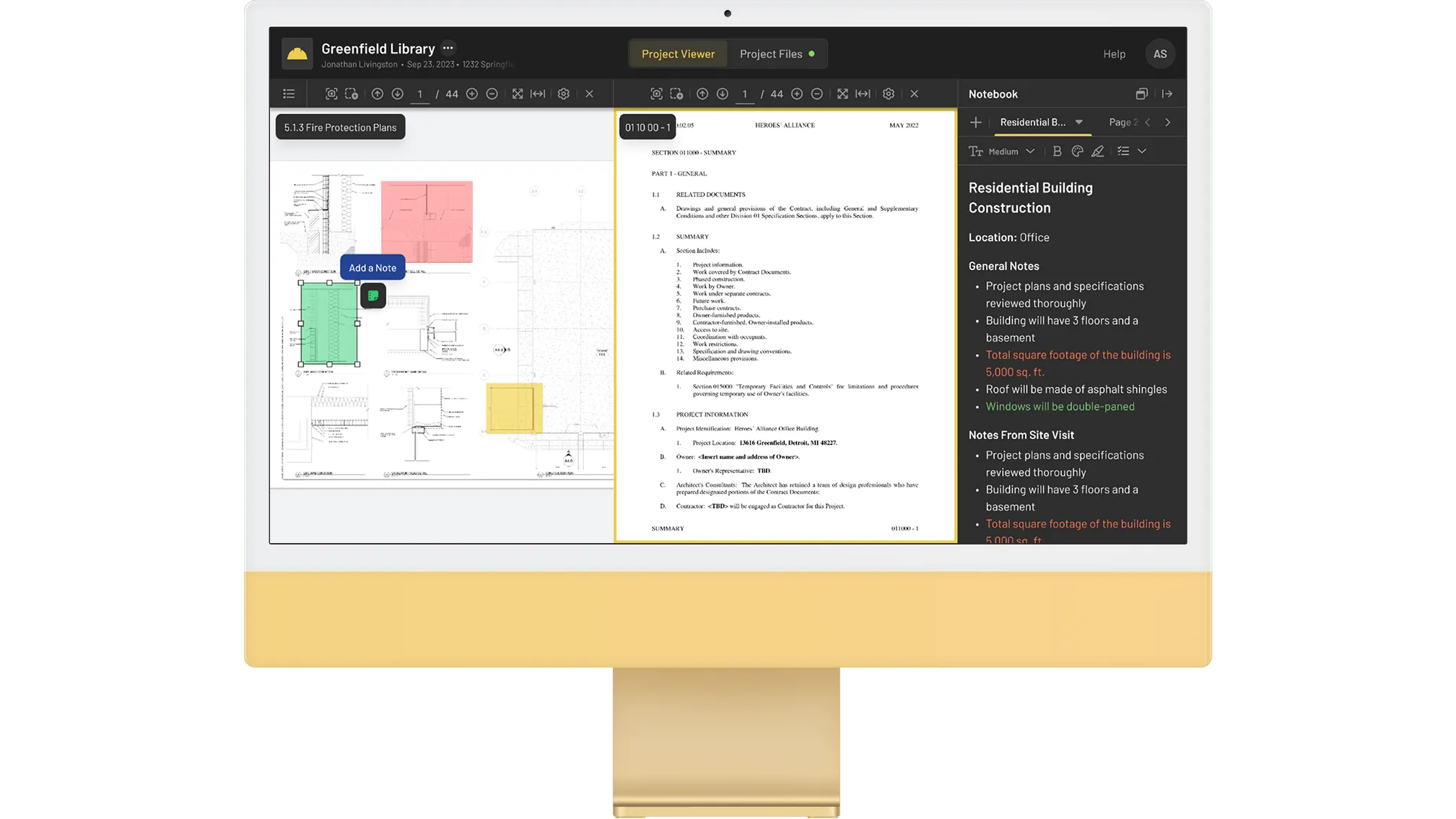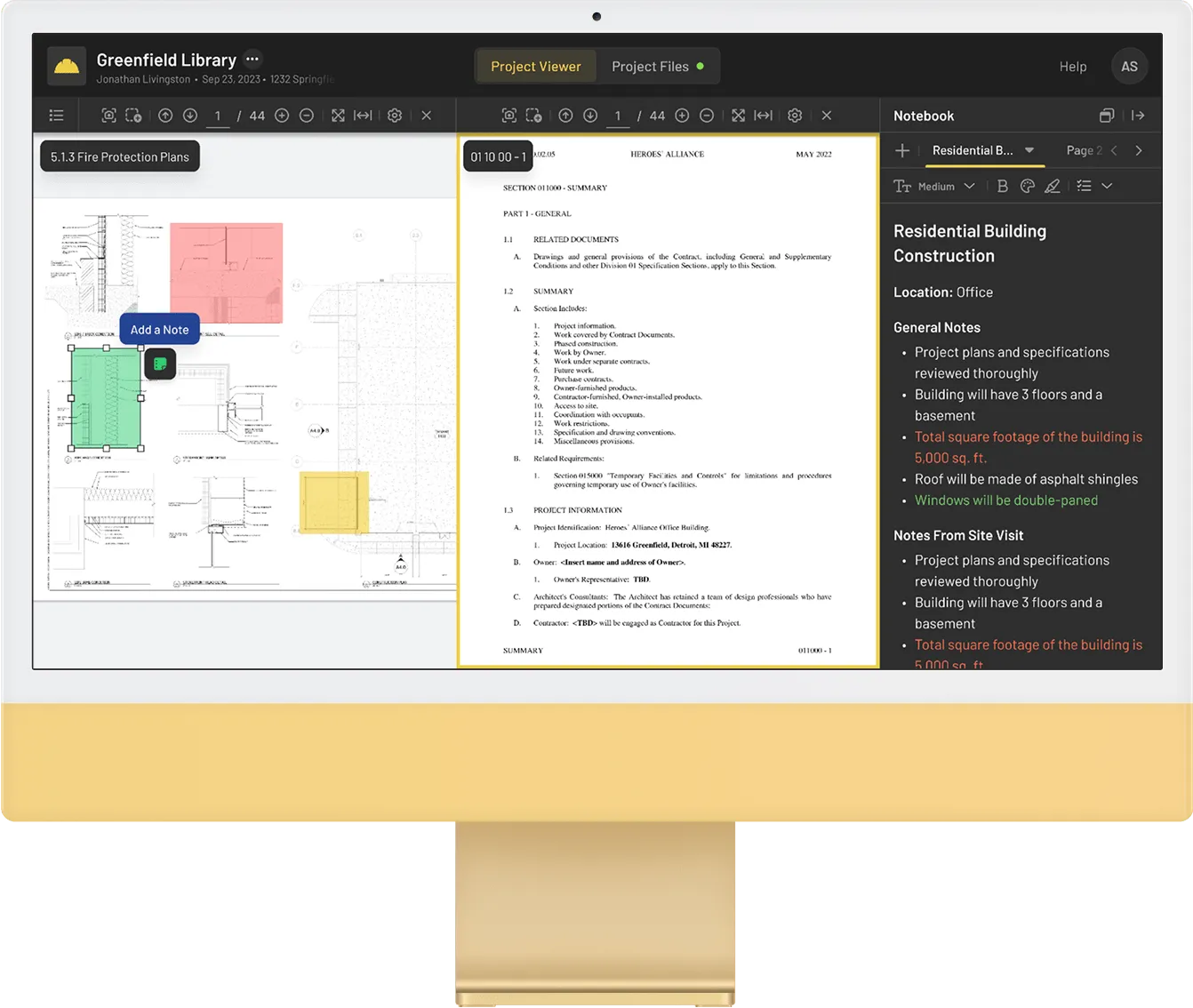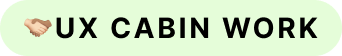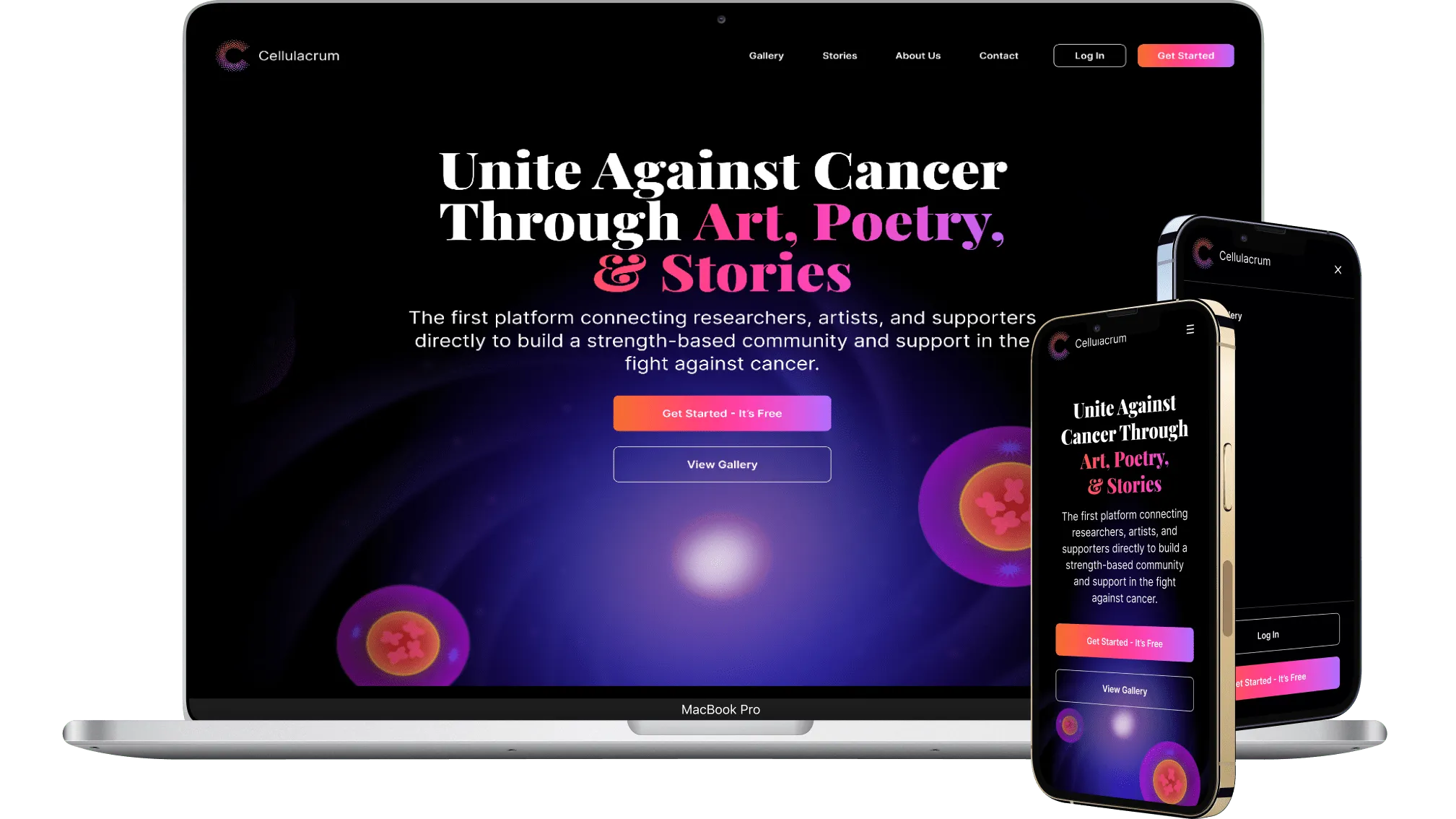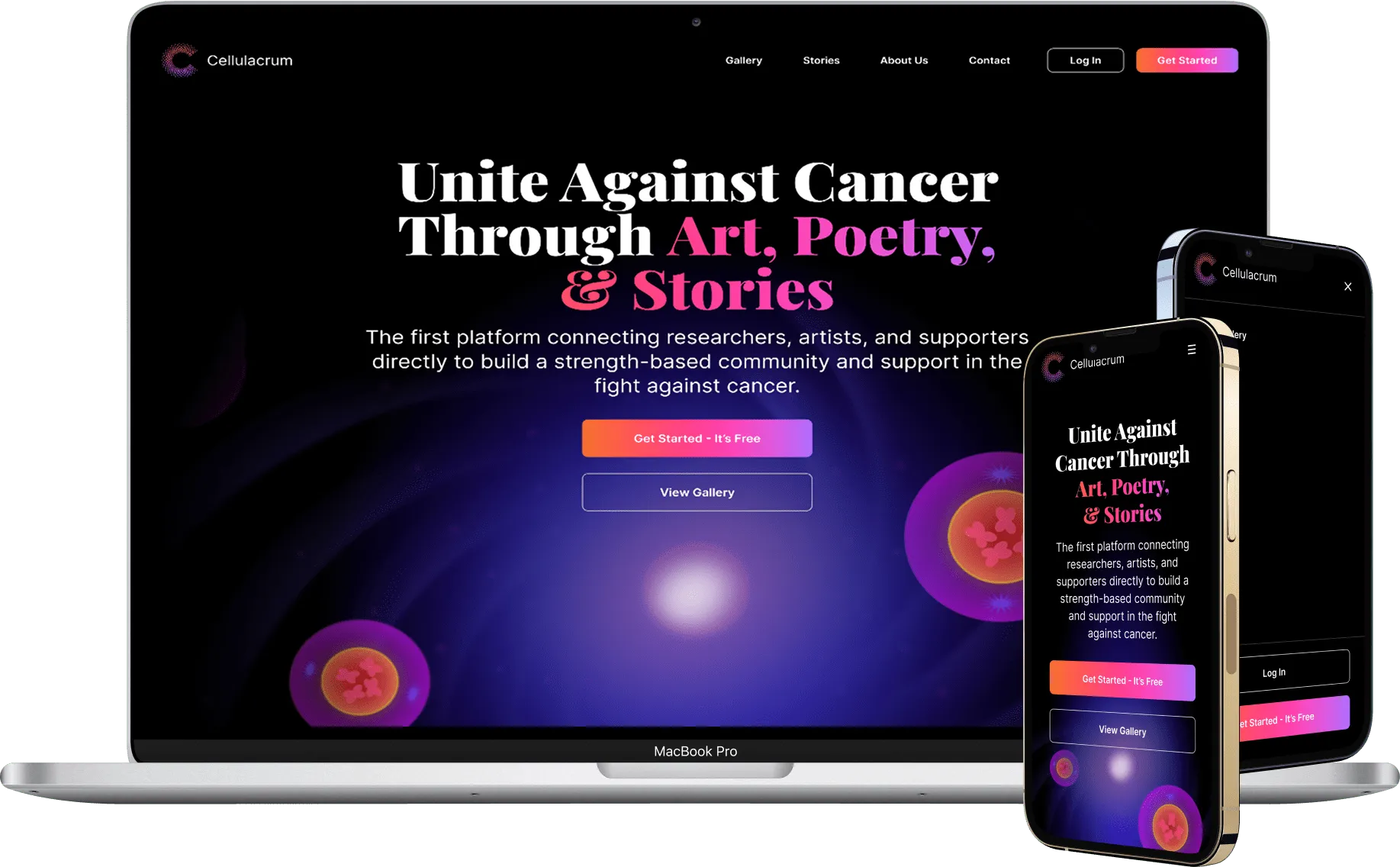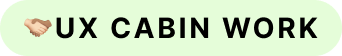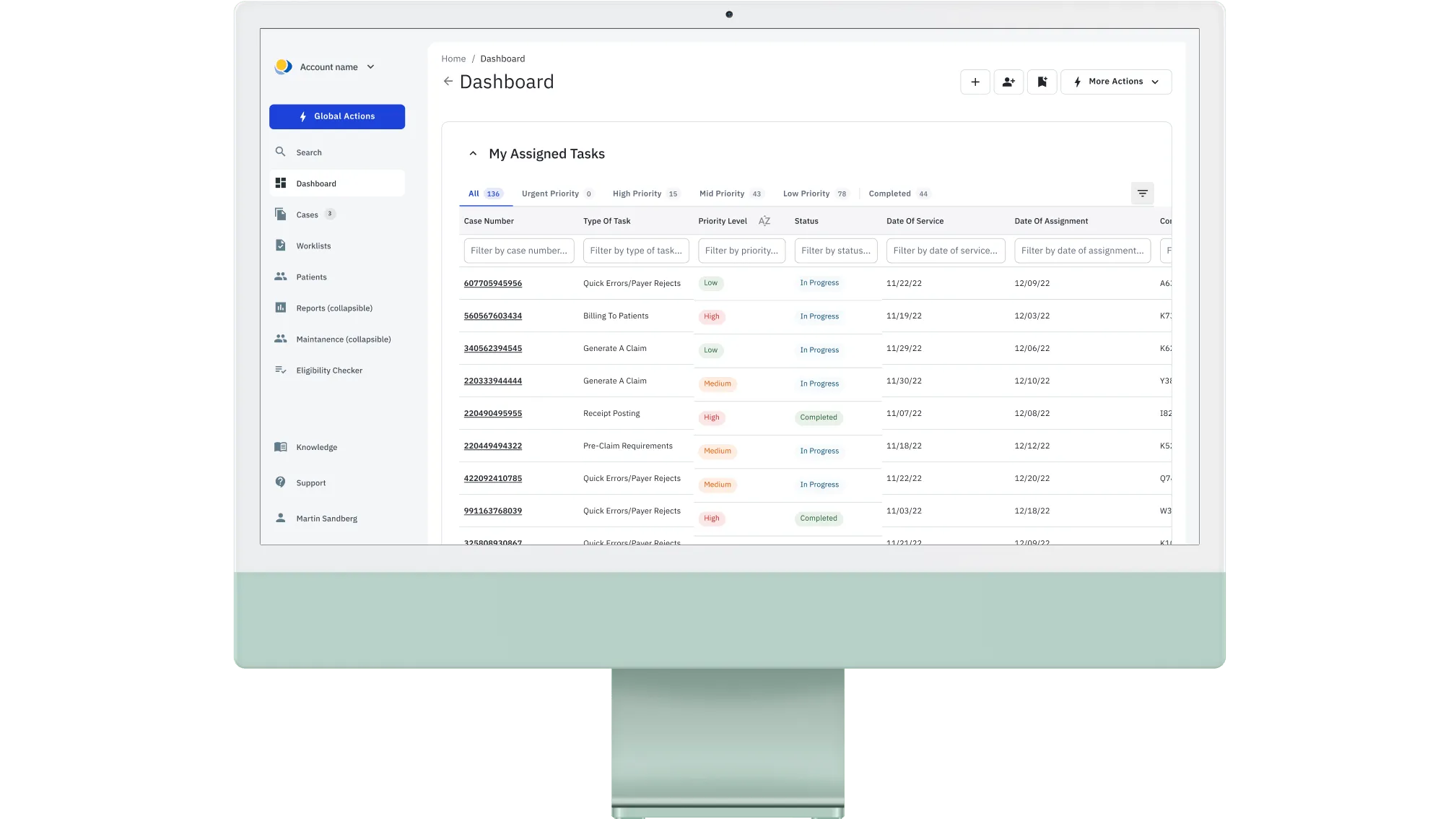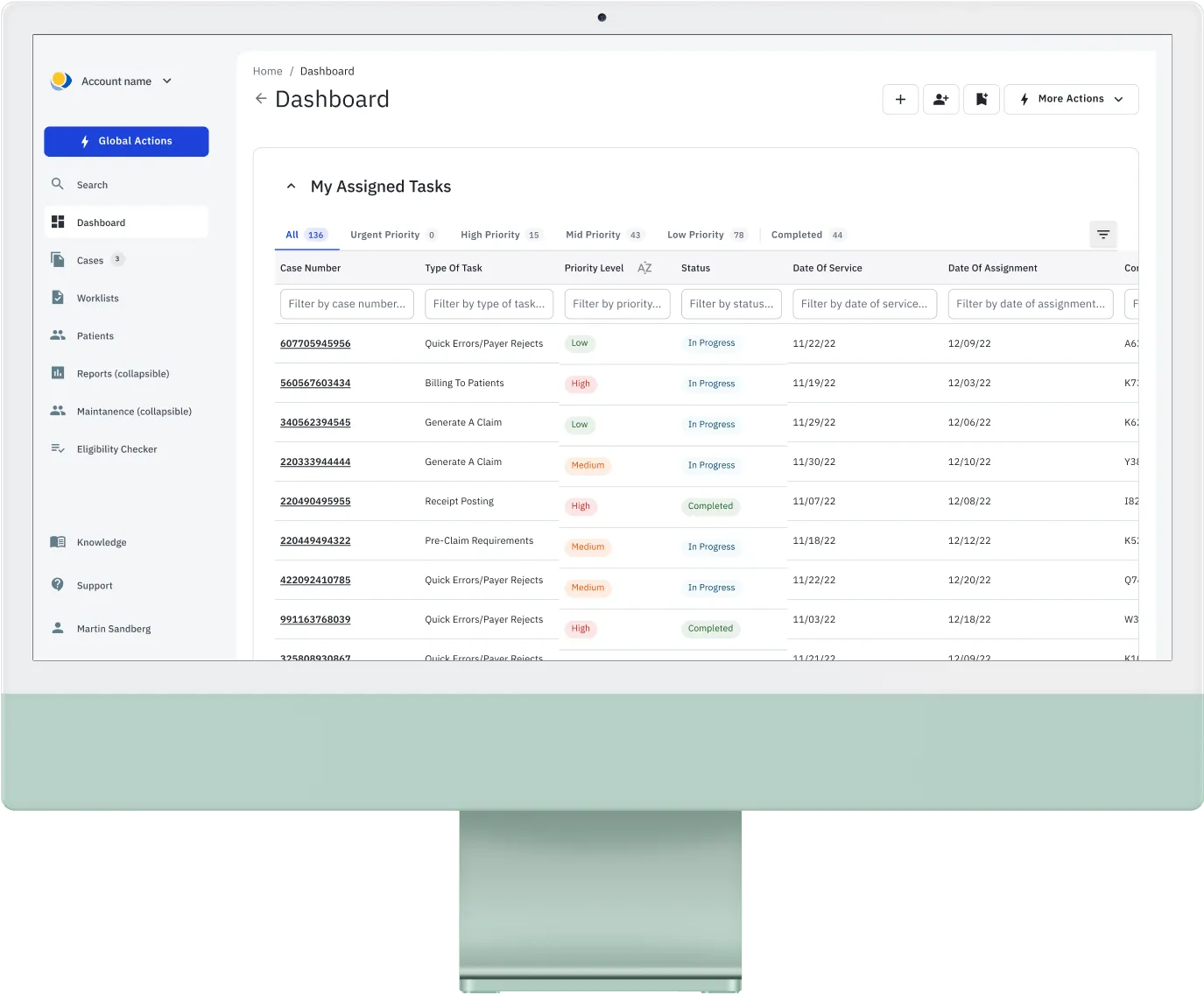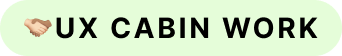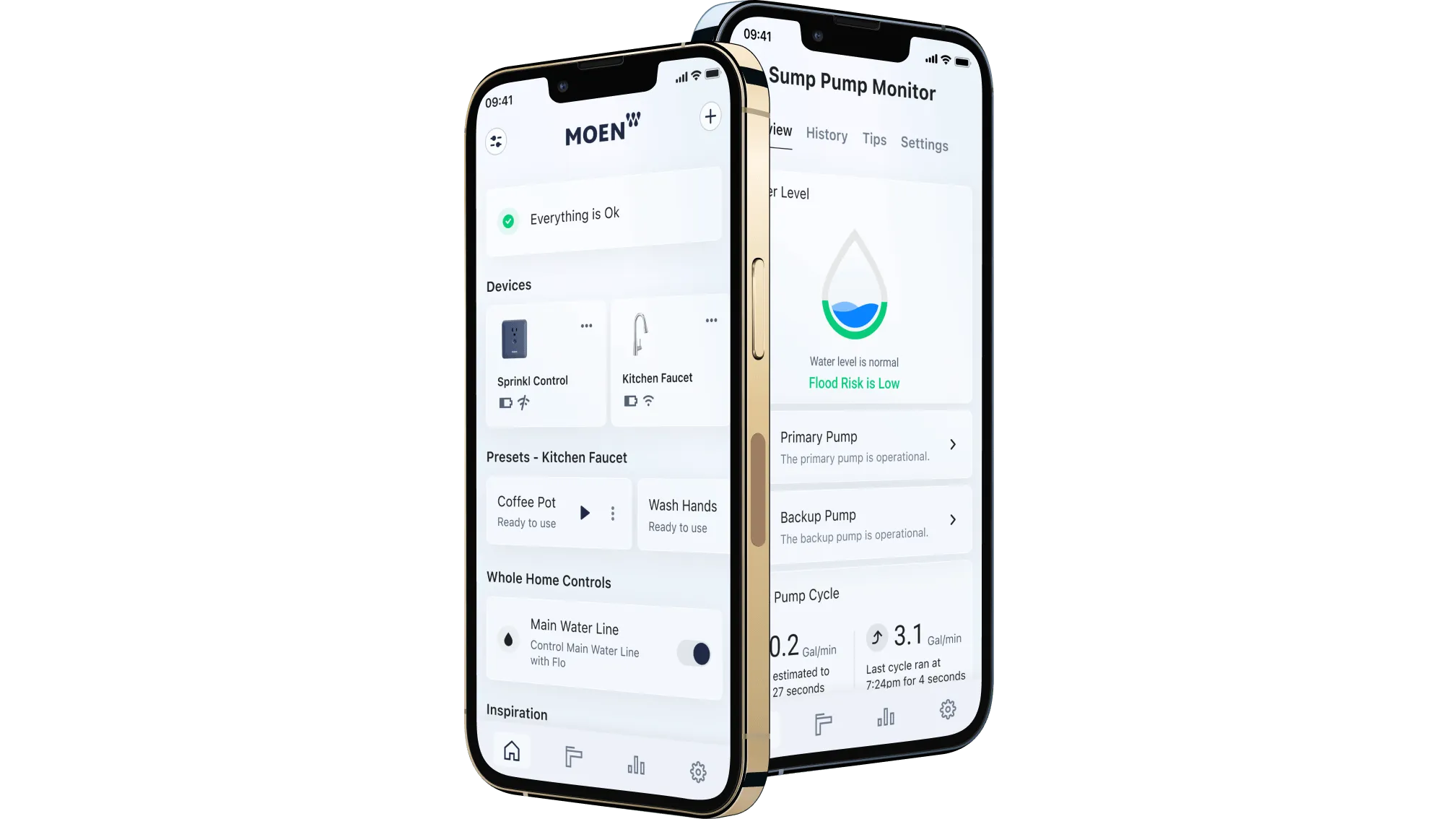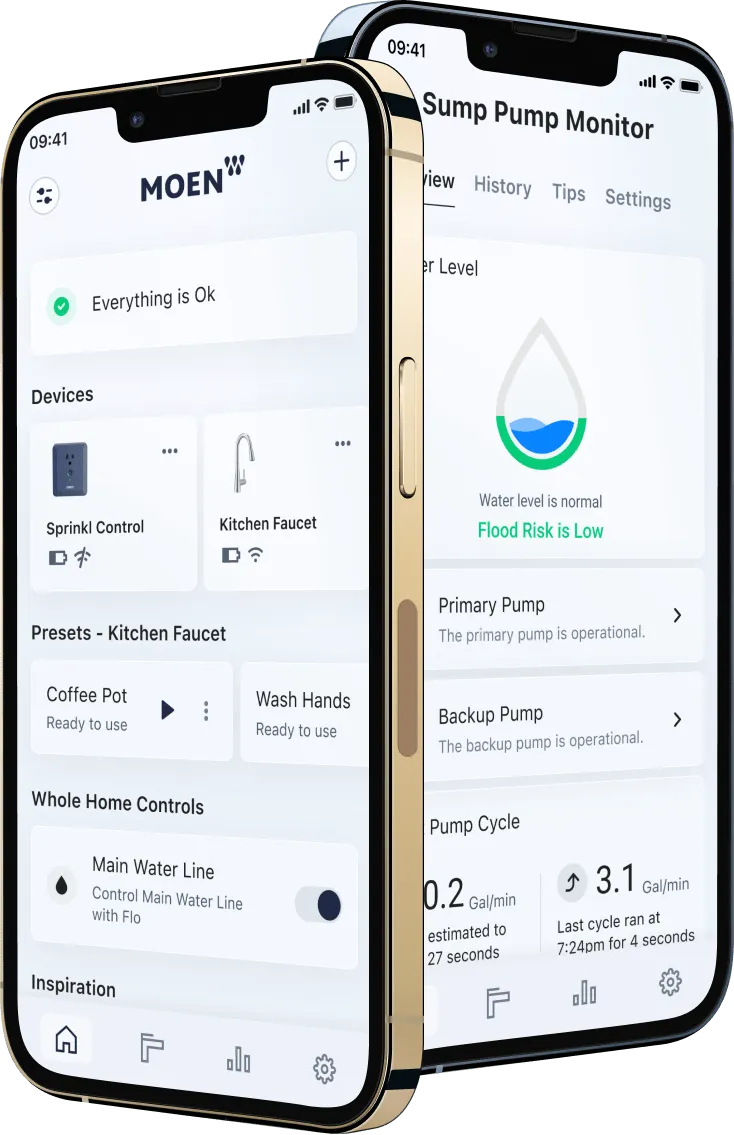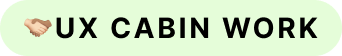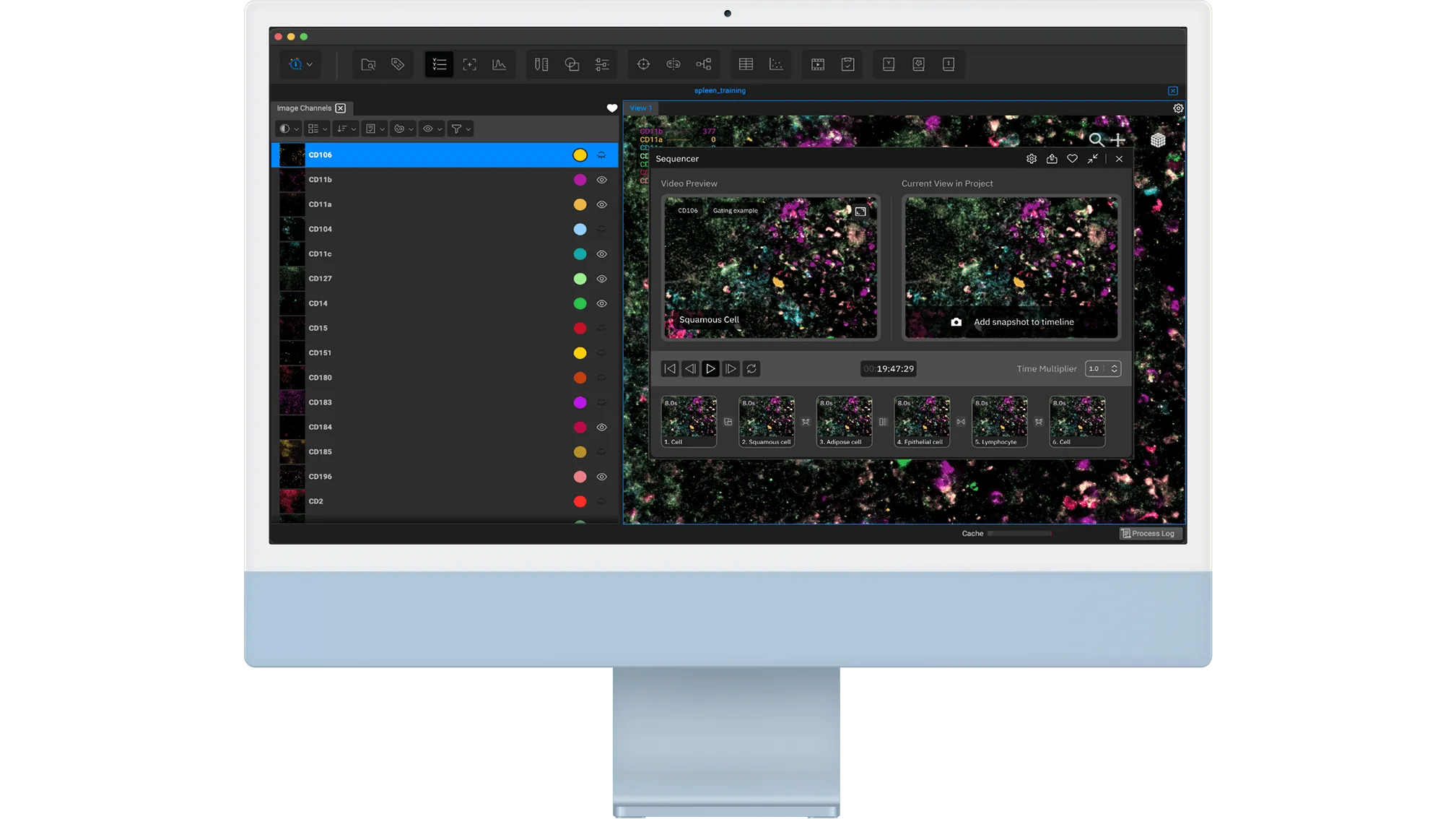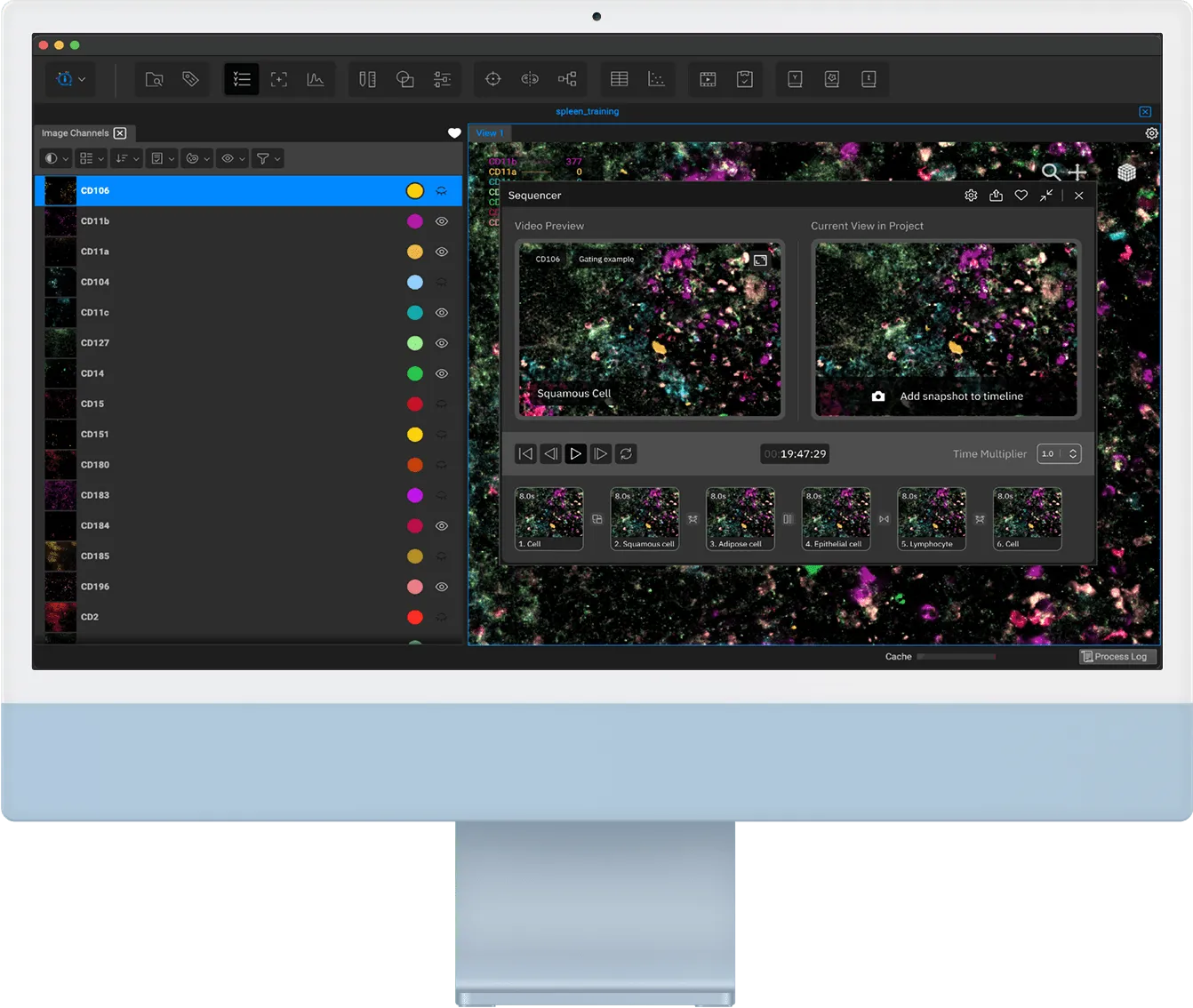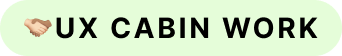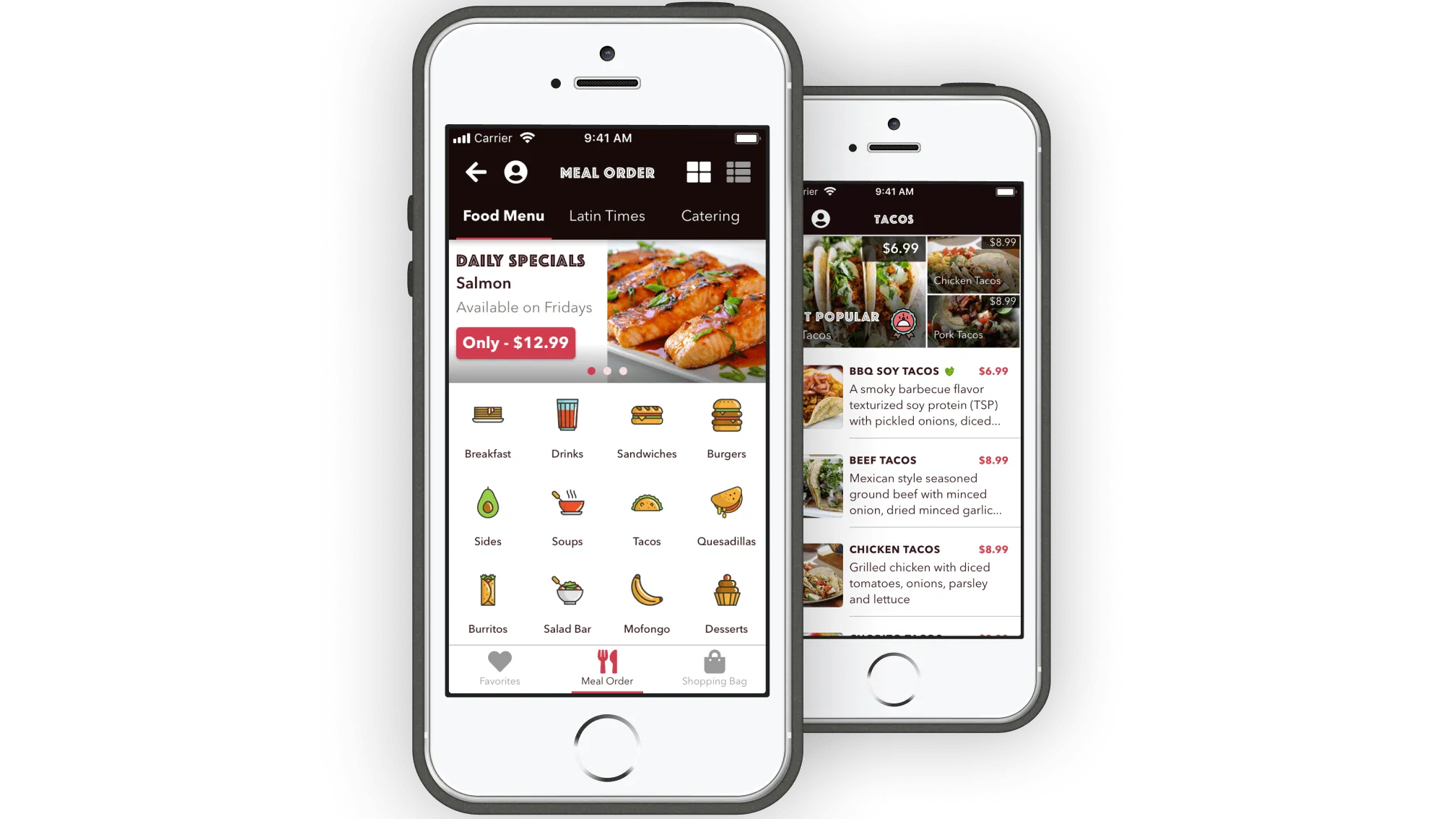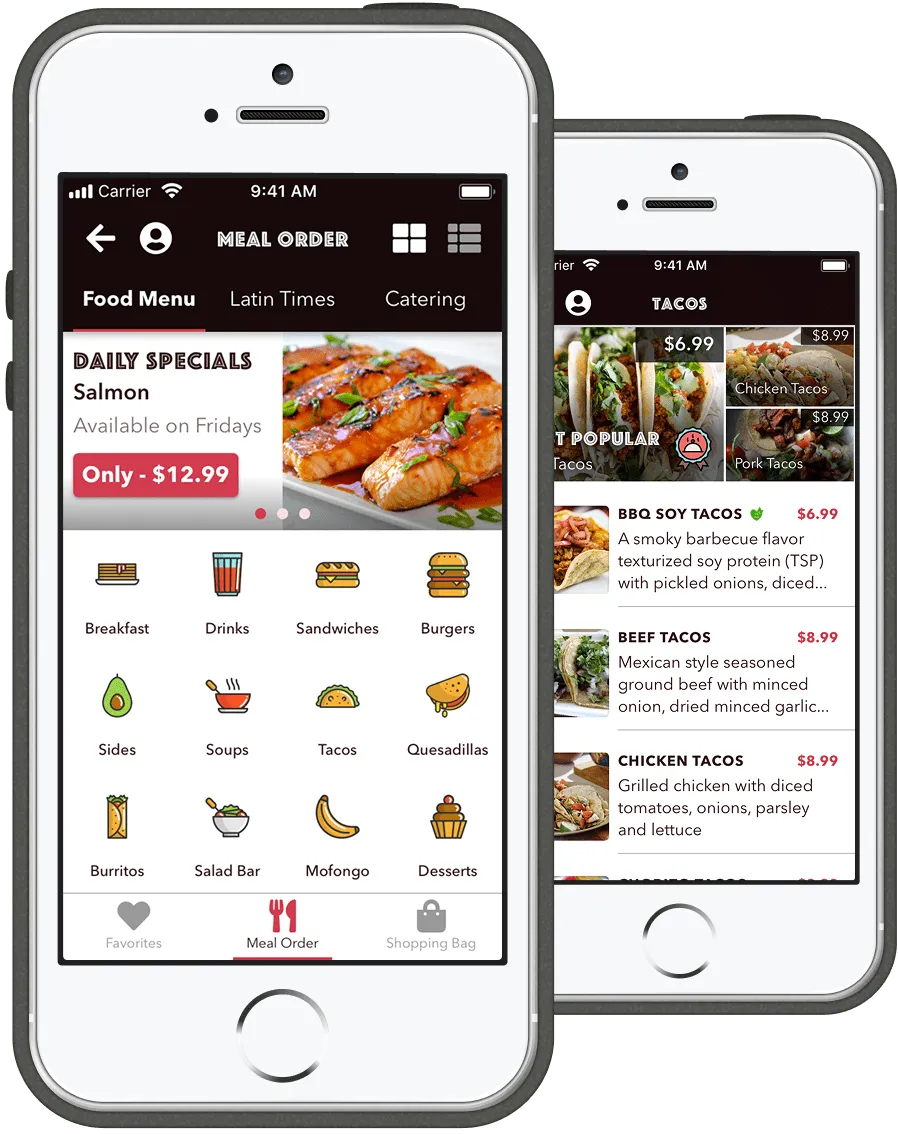Try Interactive Prototype
Try Interactive PrototypeGrowing up in the Dominican Republic, my mother cultivated a love for plants in her backyard, an experience she brought with her to NYC.
Every fall and winter, she faced the same problem: some plants wouldn’t survive the season, and she wished she could gift them to someone who’d care for them. But there was no simple way to do this online.
This sparked the following questions:
There’s no dedicated, easy-to-use platform where plant owners can connect with others nearby to swap or donate plants, especially during seasonal transitions.
To design a solution that truly meets the needs of plant lovers, I started by understanding their current behaviors, challenges, and motivations around plant swapping and giving.
After recruiting and conducting user interviews, I created an Affinity Map with some interesting key takeaways. These insights helped shape my design decisions and confirmed a real need for a product like Florecer.
To bring my research together and guide my design decisions, I created a user persona representing Florecer’s target audience. The primary user persona is based on interview themes, focusing on users who are plant enthusiasts seeking a social and reliable way to trade and share plants locally.
To find gaps and opportunities in the market, I looked at the tools people currently use for swapping, donating, or selling plants. This included plant-focused platforms as well as broader community and marketplace tools. I ran a SWOT analysis on platforms like Reddit, Facebook, Etsy, and local nurseries to see where Florecer could stand out.
With a clearer understanding of the user needs, I defined Florecer’s core features and value. Each core feature addressed an important user need.
While all the core features mattered to users, I prioritized the most important one, which is letting people list plants to swap, donate, or sell.
"As a user, I want to list plants for swapping, donating, or selling."
Now that I really understood what users were looking for and what the product needed to do, I kicked off the design phase by defining the brand vibe, brainstorming ideas, and mapping out user flows.
I began collecting visual inspiration such as colors, UI components, design systems, and competing app screenshots to define the look and feel.
Next, I created low-fidelity sketches of the primary user flow, focusing on ease-of-use and clarity.
Finally, I shaped Florecer’s visual identity to reflect both the users’ personality and the product’s goals, helping to bring the brand’s character to life.
With the sketches, moodboard, and brand direction in place, I was ready to start building out the key screens and task flows.
Since I had a lot of visual inspirations, I jumped straight into high-fidelity mockups in Figma, designing the look while building out the design systems at the same time.
Next, I connected all the screens into an interactive prototype that shows the full flow of listing a plant for trade, donation, or sale.
To validate the design, I tested the prototype with 5 users. This helped identify what worked and where improvements were needed.
The overall result was pretty positive, with some interesting key metrics:
While the first version of Florecer was a success, there's still room to improve and explore other key areas.
This project started as a personal story and turned into a promising product concept. Florecer addresses a real need in the plant community and offers a thoughtful, simple way for people to connect and grow together. I’m excited to keep developing it and hopefully bring it to life as an iOS mobile app.