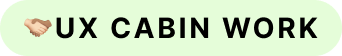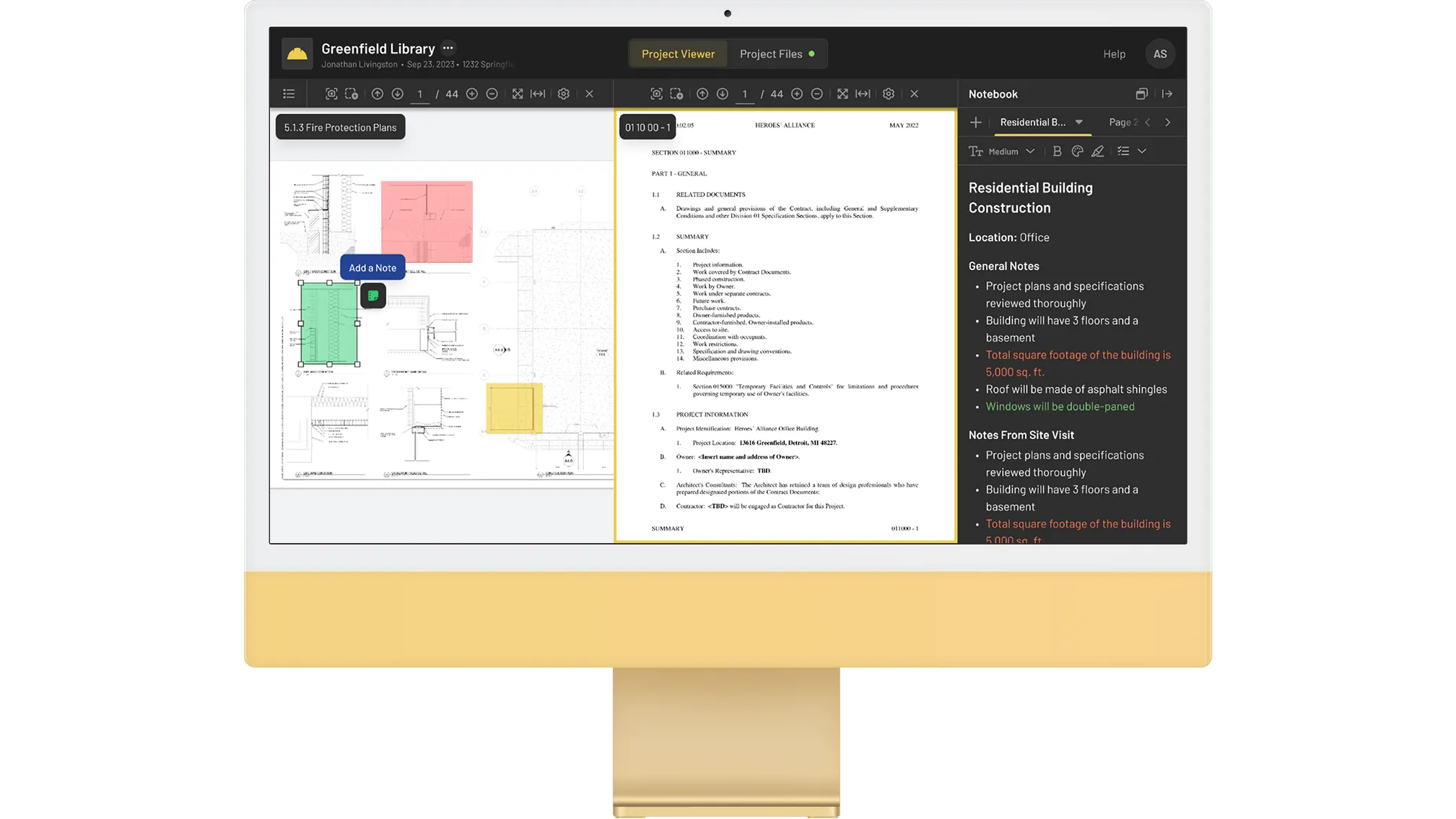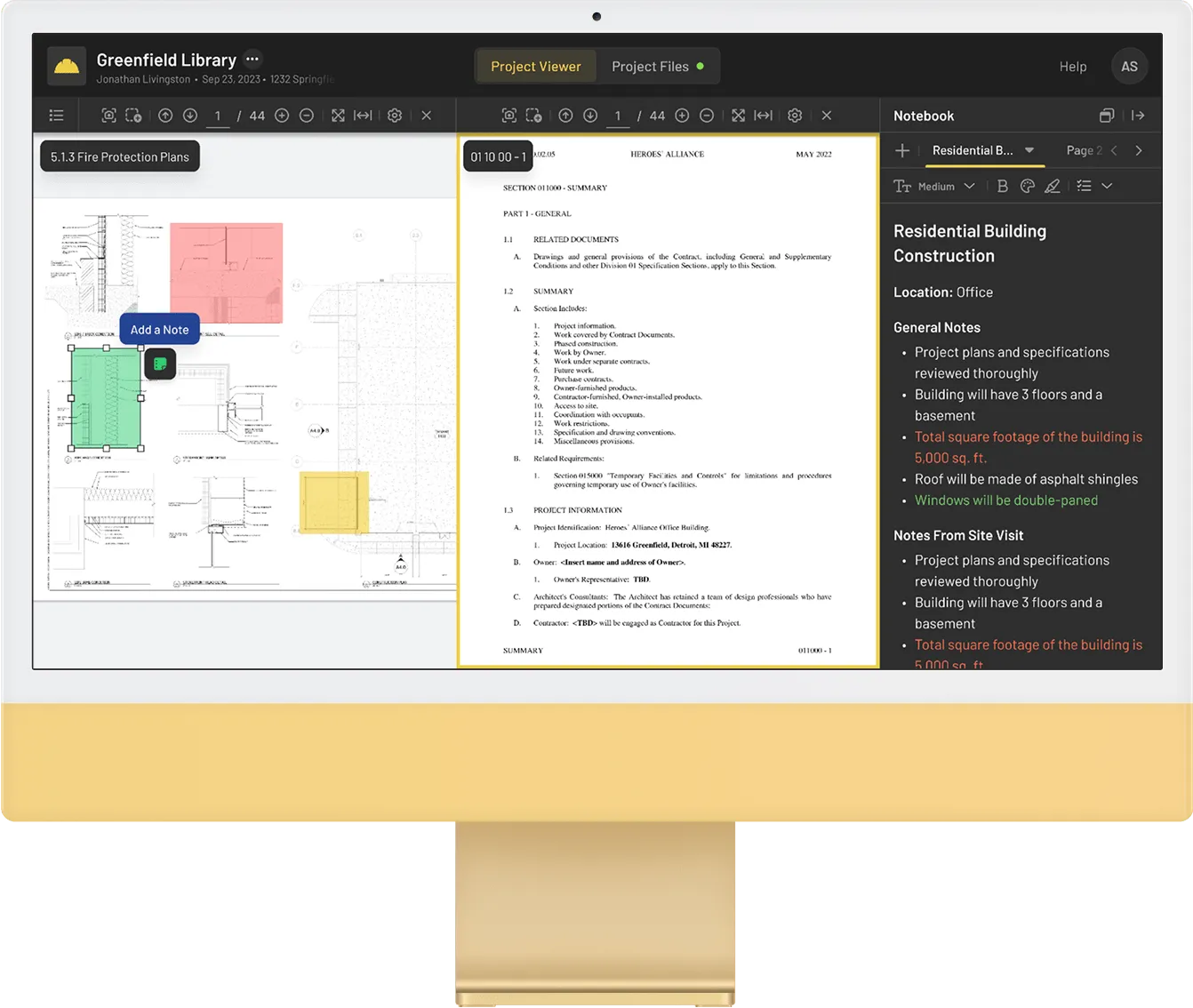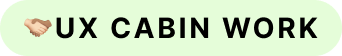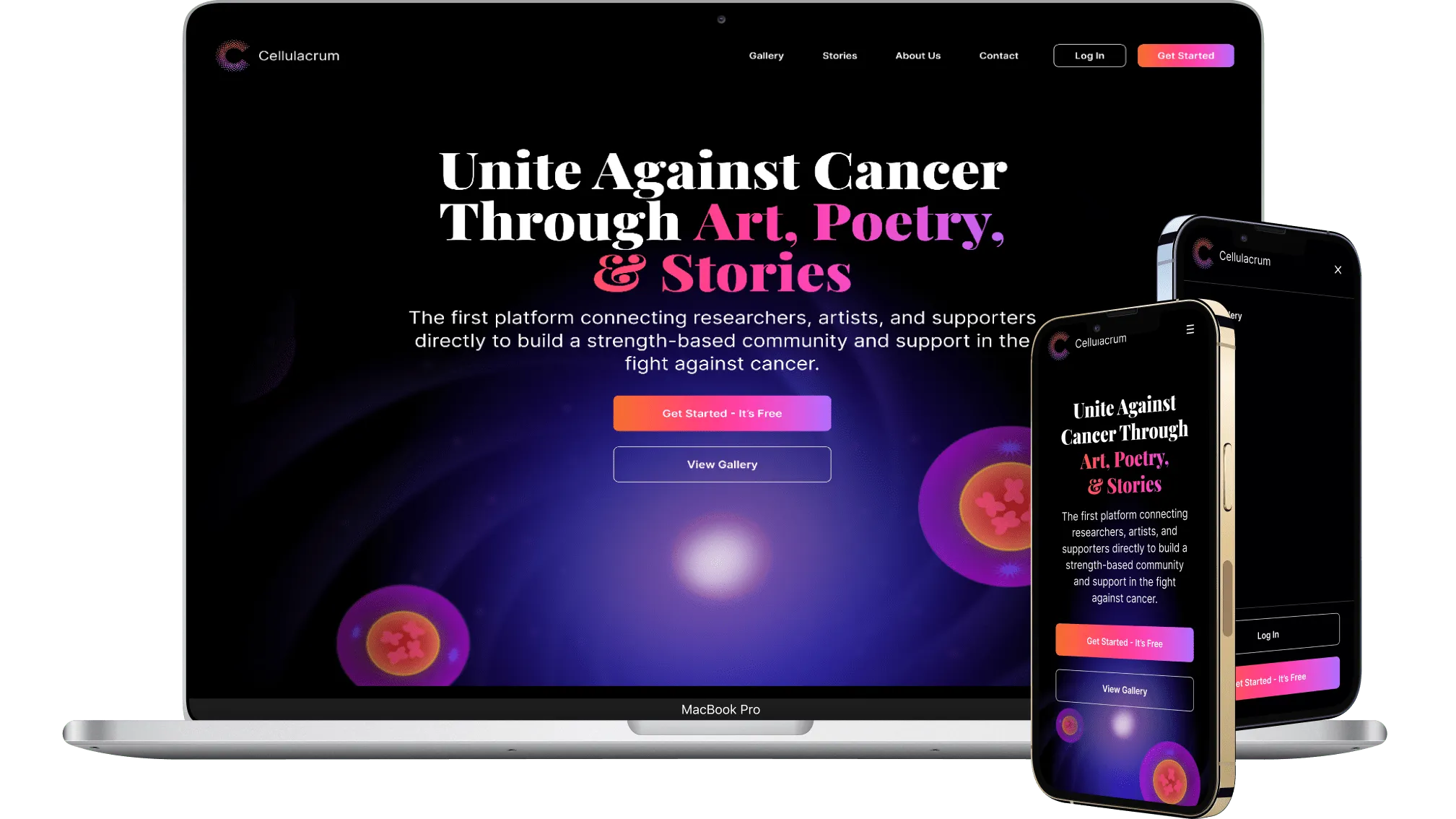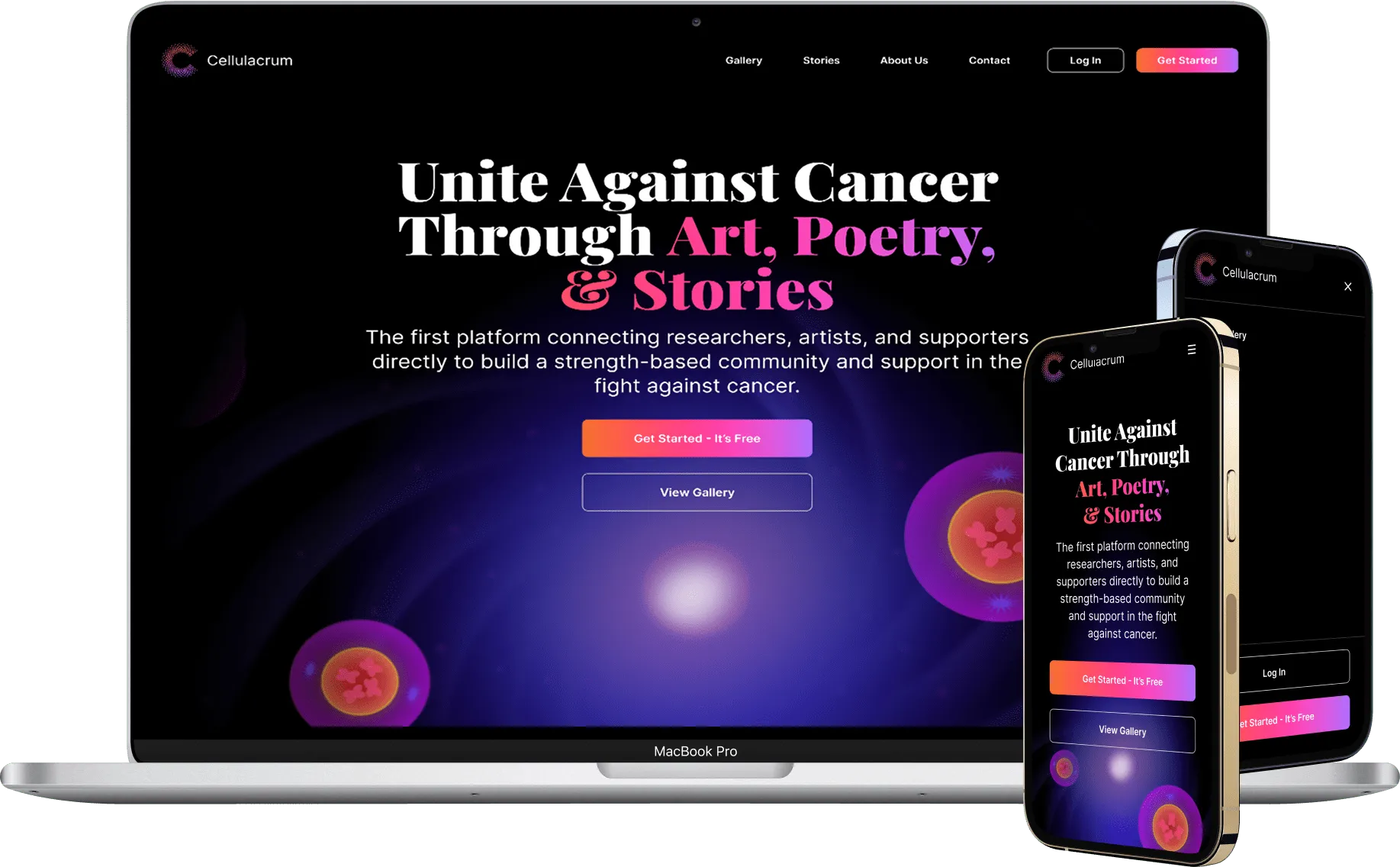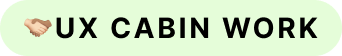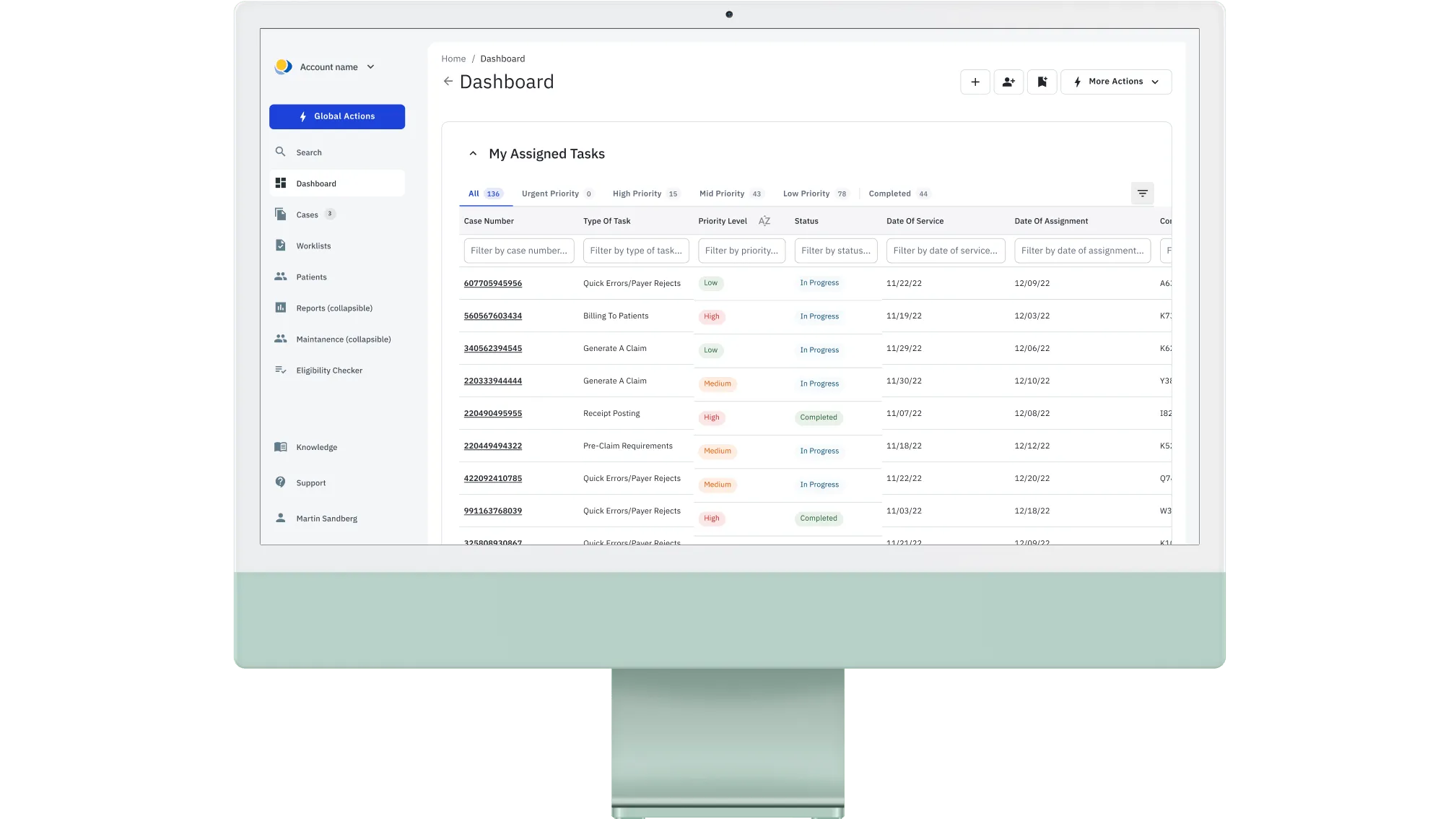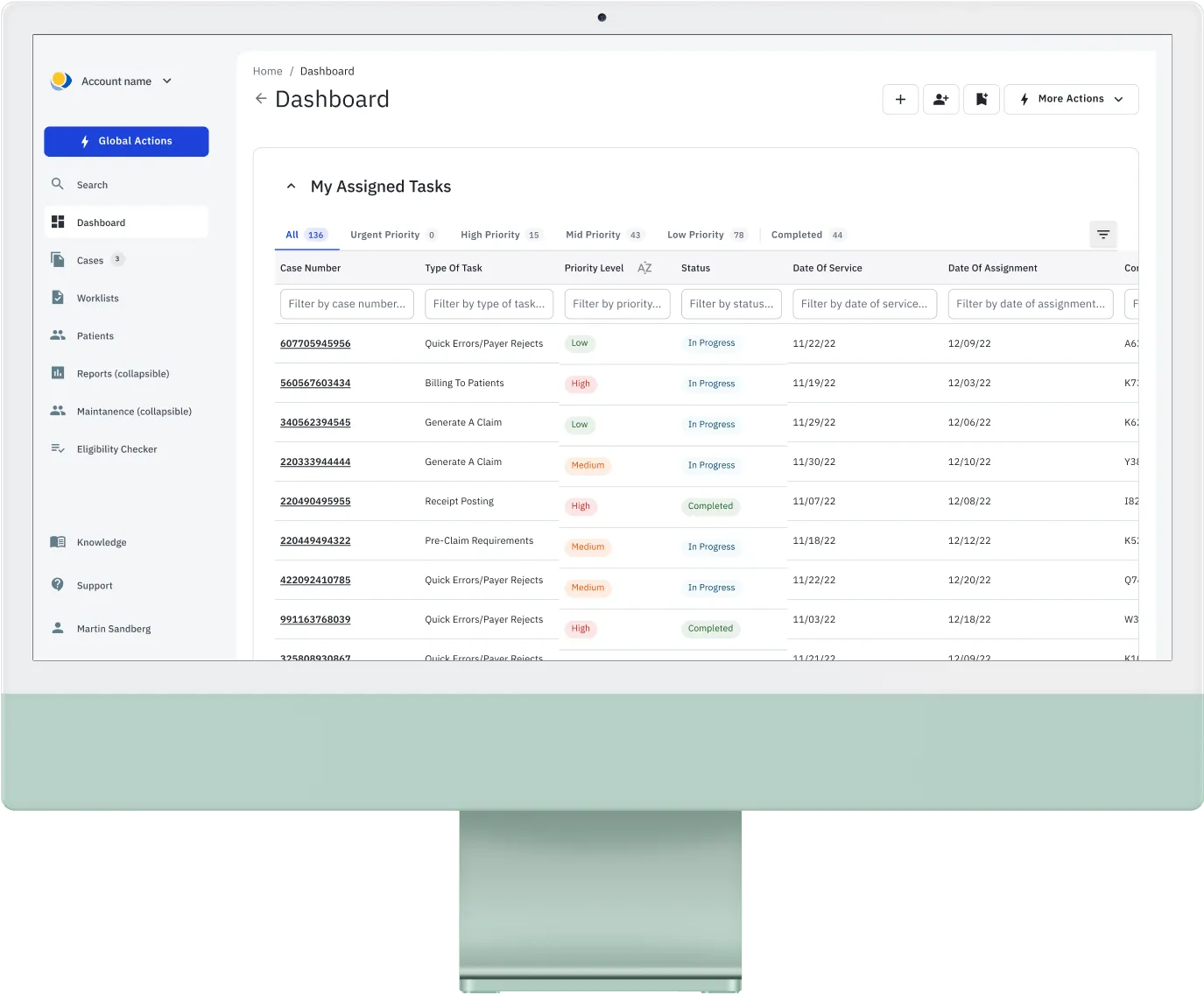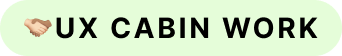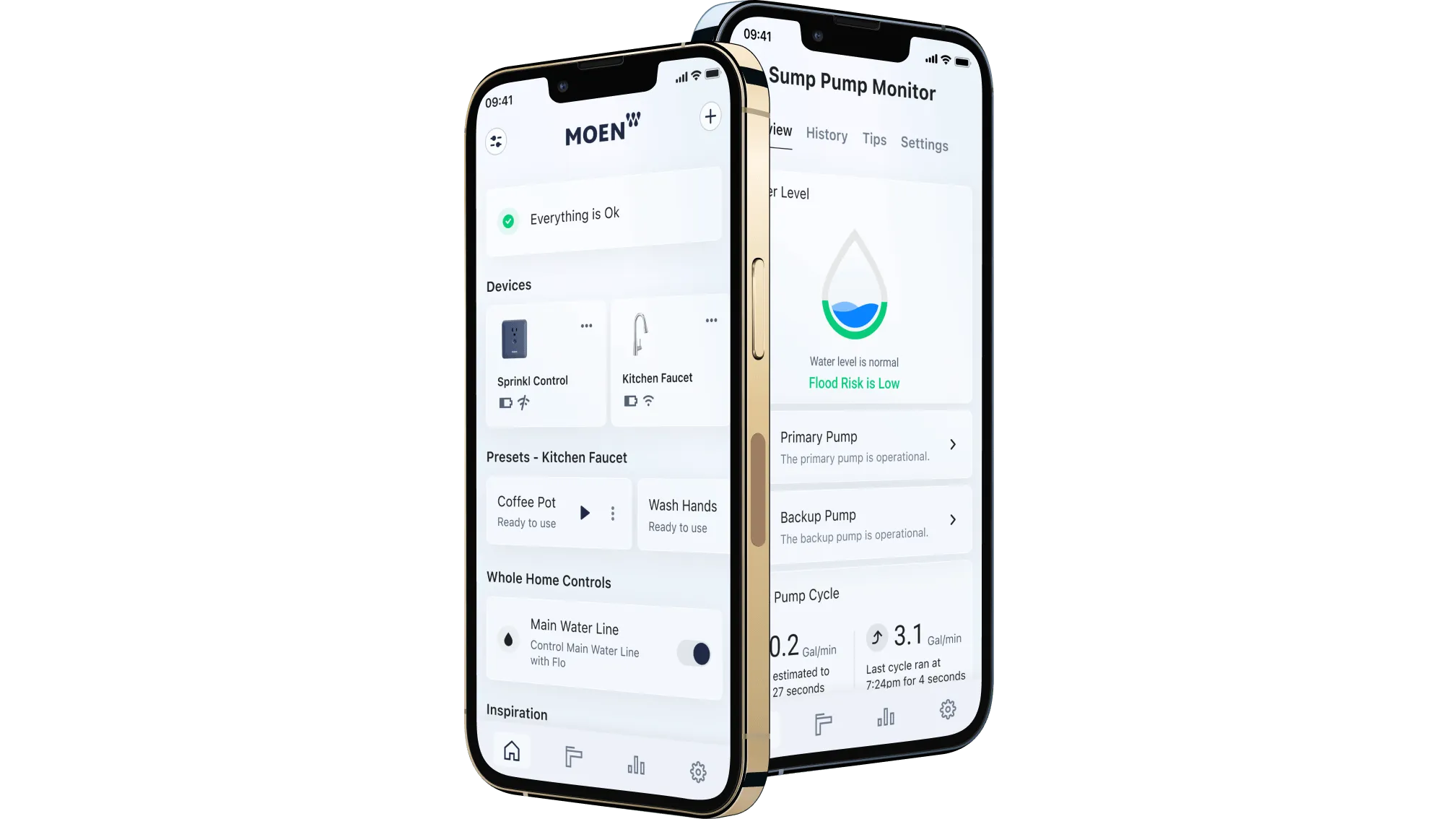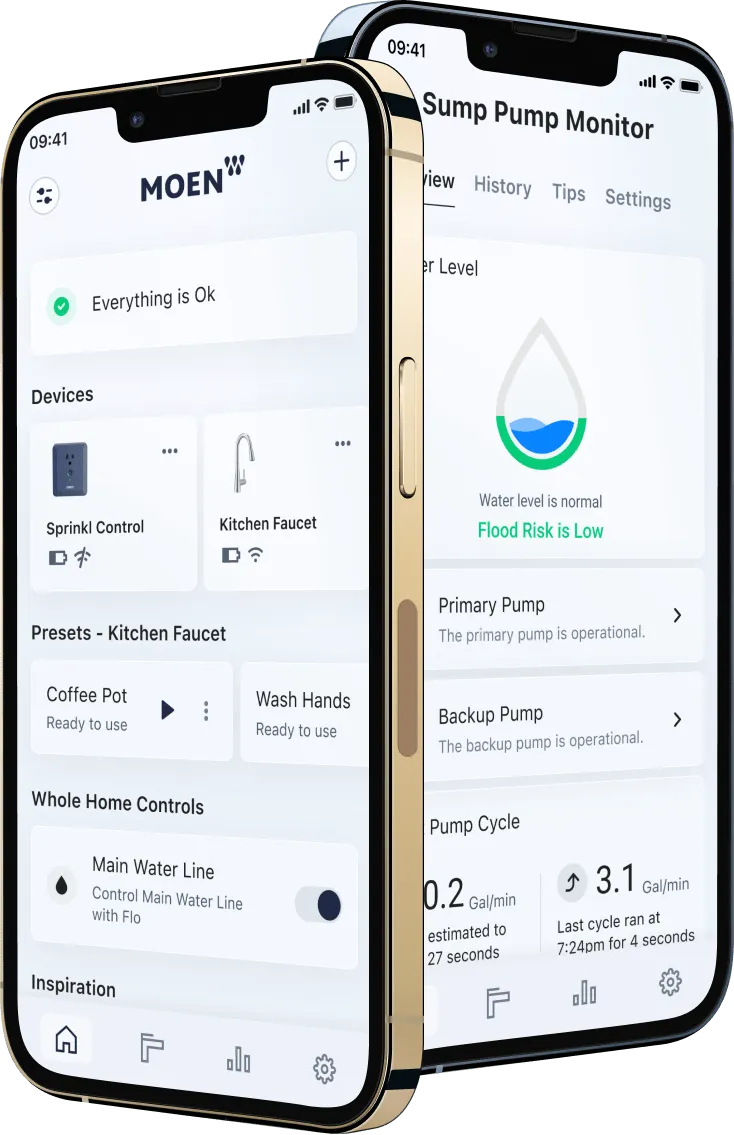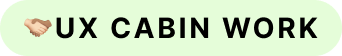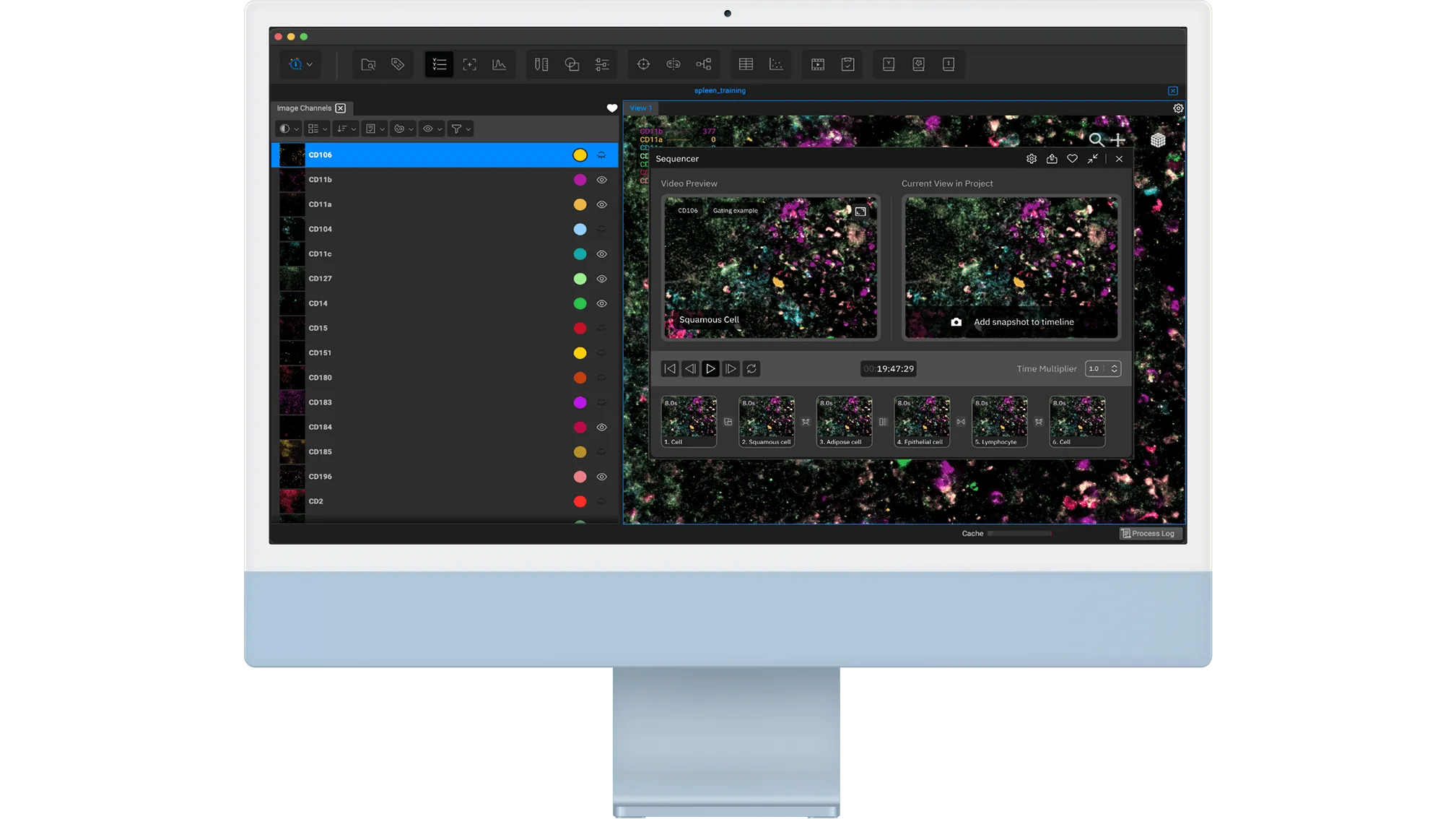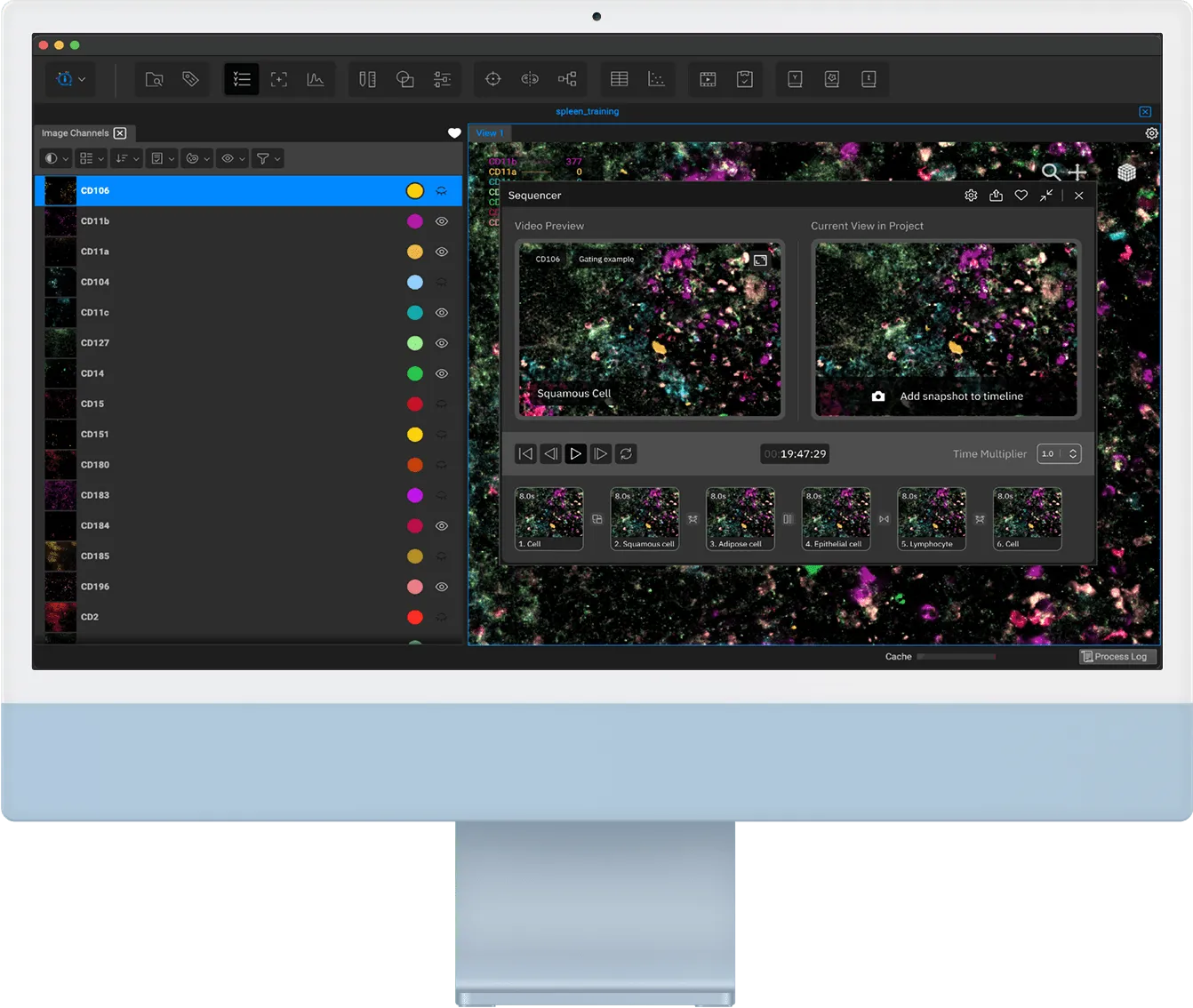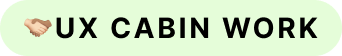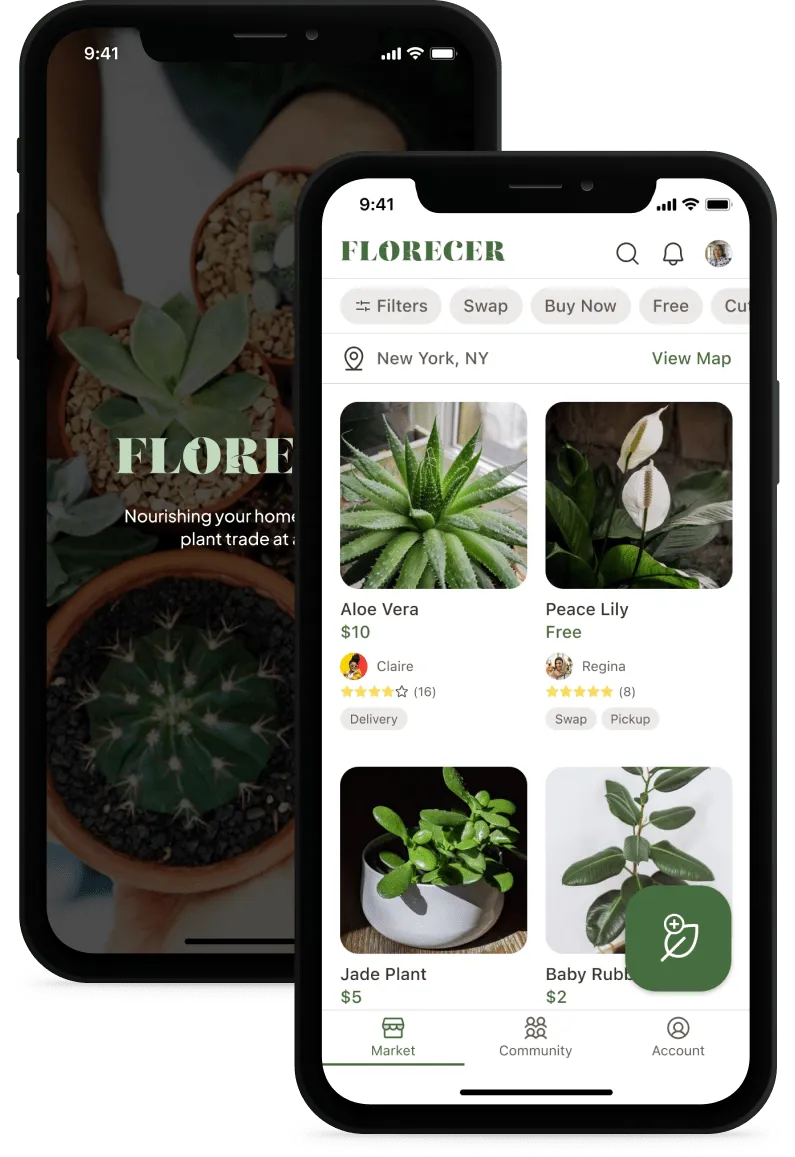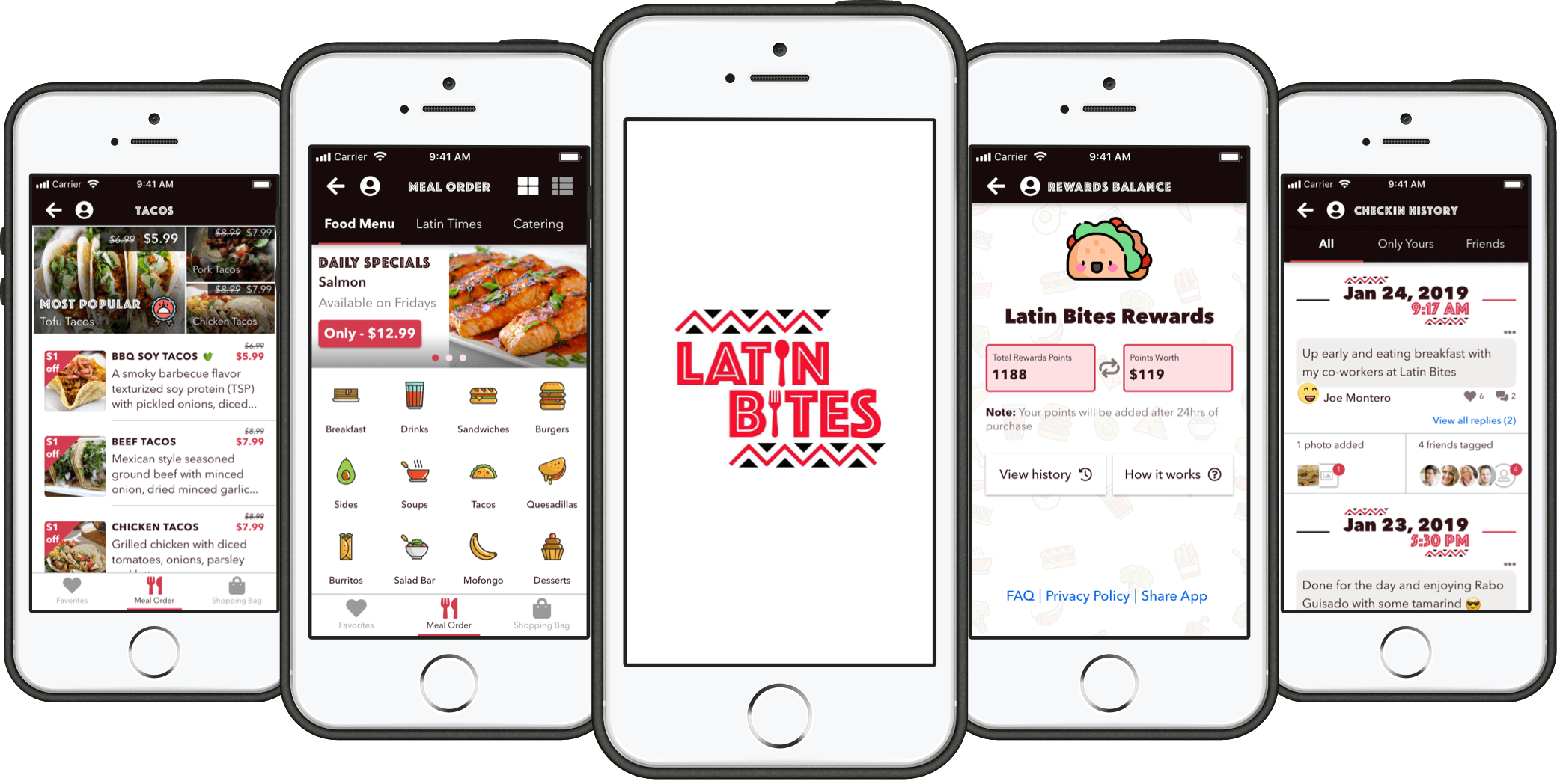
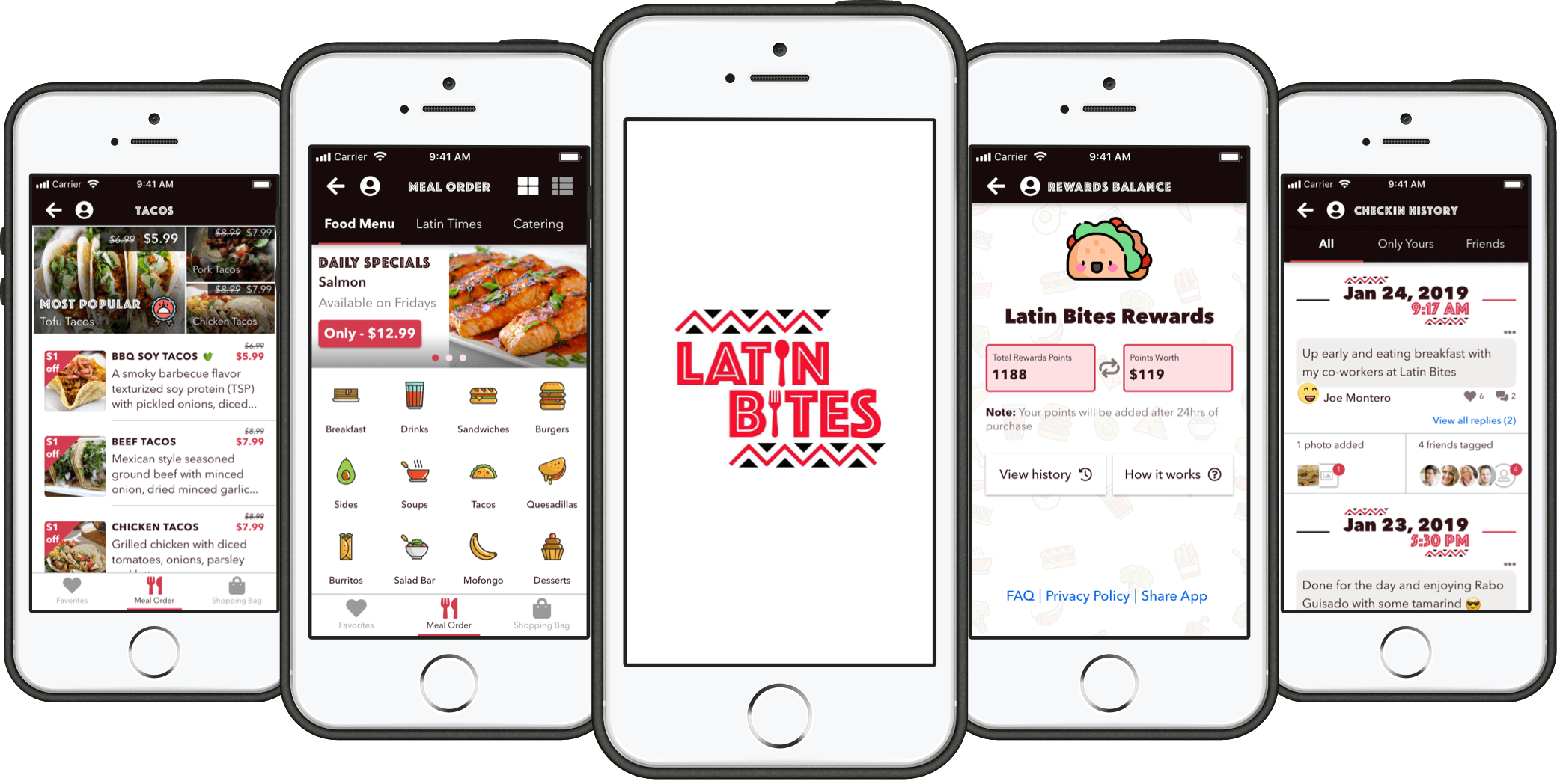
I grew up in a Dominican household where home-cooked meals were a daily ritual. My mother’s cooking such as rice and beans, stewed meats, braised chicken, plantains was more than just food. It was connection, culture, and comfort.
One day, I discovered Latin Bites, a local Latin American restaurant that instantly reminded me of those homemade meals. The flavor was authentic, the price was right, and the staff was warm and welcoming.
But despite loving the food, the experience of ordering from them was not so great. Clunky phone calls, long lines, and third-party apps like Yelp and Grubhub didn’t do the menu justice and was inconsistent and inconvenient.
That disconnect inspired me to design a concept mobile app that reimagines the Latin Bites experience by making it more intuitive, visual, and joyful for people like me who love the food but want a better way to order it.
As I mentioned before, the current food ordering experience at Latin Bites feels bland and impersonal, often causing frustration and missing chances to connect with customers in a more engaging way.
Ordering the traditional way was time-consuming and prone to miscommunication. Whether it was digging up the phone number, getting stuck on hold, or repeating customizations over the phone, the process was inefficient. Ordering in person was often even slower, with long lines and 10–15 minute waits during busy hours.
Third-party apps were slightly more convenient, but not ideal:
The apps weren’t tailored to the restaurant’s strengths or the needs of its customers.
Yelp’s check-ins and reviews didn’t go far enough. You could only upload one photo, and the reviews weren’t tied to specific meals. It was hard to know which dishes were favorites or worth skipping.
My fiancée at the time was vegan, and Latin Bites, like many traditional spots, didn’t offer many satisfying plant-based options. Other Latin restaurants in NYC have added tofu, lentils, or veggie protein substitutes. Latin Bites could easily expand here, especially with their proximity to hospitals and schools where plant-based eating is on the rise.
The goal was simple: Create a visually engaging mobile app that makes ordering from Latin Bites easier and more enjoyable.
The concept app would allow users to do the following actions:
In short, the app elevates the ordering experience while staying true to what makes Latin Bites special.
To translate the solution into actionable product features, I outlined the core user tasks and needs:
With a robust set of user goals defined, I began the next stage: research and planning.
Before diving into visuals, I built a solid design strategy rooted in inspiration, structure, and user flow clarity. I was inspired by a quote from a design agency called BASIC and they said that Strategy is the brother of creativity.
One of the biggest lessons from early in my design career: don’t design in isolation. Starting from scratch wastes time and stalls creativity. Instead, I compiled a digital moodboard in Sketch that included the following:
This gave me a solid foundation to build from and defined the personality of the Latin Bites app.
With my moodboard and task requirements in hand, I began ideating with hand-drawn sketches. I mapped out early versions of each user flow, iterating rapidly with the goal of exploring every possibility. Julie Zhuo, former VP of Product Design at Facebook, once said, "If you have literally tried every possible variation, you will have come across the best solution."
To support this mindset, I used the Crazy 8s technique, sketching eight ideas in eight minutes for each screen. I repeated this process across different features like food browsing, custom meal creation, and checkout.
Once I refined the most promising flows, it was time to digitize.
I used Sketch to bring the paper sketches to life as mid-fidelity wireframes. Since I owned an iPhone 5s at the time, I designed specifically for iOS 5s screen dimensions to simulate real use.
Throughout this phase, I followed Apple’s official guidelines and used these references:
Each wireframe was grounded in task requirements and aimed at solving real friction points I experienced as a user. From food discovery to checkout, I focused on ease of use, clarity, and delight.
After wireframes were complete, I created interactive prototypes using Sketch’s native tools and tested them directly on my iPhone 5s. This helped validate screen flow, interaction logic, and overall UX fidelity.
When I started the hi-fi UI mockup phase, I went through several key stages to bring the Latin Bites app to life:
To define the app’s personality, I picked five words: casual, friendly, appetizing, cultural, and fun. Though this step might seem abstract to some, defining the brand personality simplified identifying the visual style language and made design decisions clearer.
Writing down the adjectives helped me analyze the moodboard and select visual elements that best aligned with the brand. This foundation was critical for identifying the colors, shadows, border colors, overlays, typefaces, icons, and images.
The original red in the Latin Bites logo felt a bit too harsh, so I softened it to make it feel more warm and inviting but without losing the contrast needed for accessibility. From there, I built out a full monochromatic color palette, including primary colors, neutrals, and system colors like red for errors and green for success. I took inspiration from apps that use tints and shades of a single base color and it really helped the UI look clean and consistent.
Once the color selection was completed, I began building a light-based shadows to create realistic elevation and contrast for both cards and input controls.
I created a handful of border styles for different use cases such as focused inputs, action buttons, ratings, and links. For overlays, I added scrims for readability and even custom background patterns using food-themed icons to keep it playful.
Given that I was designing for a small mobile screen, it was critical to select typefaces that not only looked well-rounded but also aligned with my design personality. I paired Phosphate (logo-based, bold, decorative) with Avenir Next (versatile, highly readable). This pairing ensured both strong branding and smooth readability.
During my research phase, I collected various icon sets in a moodboard, analyzing their style and fit for the Latin Bites brand personality. After careful consideration, I selected a combination of the following:
Sourcing food imagery was the most time-consuming task. I matched each meal from Latin Bites’ 50-item brochure with high-quality images, then enriched each with ingredient lists and descriptions. Additional visuals included logos, avatars, store photos, and topping bars.
With the style guide and taskflows finalized, I applied the visual design to create high-fidelity mockups and interactive prototypes for key user journeys.
At the same time, I built a cohesive design system to document and organize UI elements.
Once the high-fidelity mockups and prototypes were ready, I conducted usability testing with five participants who frequently use food ordering apps like Yelp or Grubhub. These users represented the target audience best suited to evaluate the core flows.
The four main task flows tested were:
These flows were critical to assess since they form the core of the app’s functionality and overall user experience.
The results were very encouraging. All participants successfully completed their assigned tasks with minimal to no issues.
Users shared the following feedback:
These insights confirm a strong demand for a well-branded, user-friendly mobile app experience tailored to Latin Bites’ audience.
The positive outcomes have me excited about continuing this project. Since the initial tests covered only the four main user flows, the next phase will focus on testing the remaining 26 complex task flows. These include features like reordering, reviewing and commenting on food orders, performing check-ins, creating social profiles, and more.
My goal is to thoroughly test these flows, gather detailed feedback, and iterate to design the best possible food ordering experience. Ultimately, I aim to present the final concept to the Latin Bites owner with hopes of developing a full iOS mobile app. Only time will tell, but I’m eager for the opportunity.